Module - 2014
From Sketching to 3D and back


From model back to sketch

Saw handle models, sketches and scans

Duplicating and sketching with transparent paper
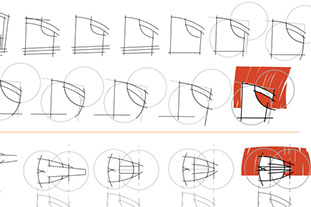
Form studies using Illustrator CS
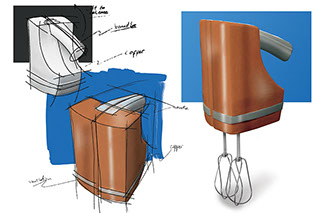
Textured photos of models (no 3D render)
Introduction
In this module I wanted to learn tricks and skills to improve my form giving skills towards a very practical level, which I could make use of later in my career. The planning of the two weeks were focused around two design cases. In the first week we had to design a saw handle, by the use of workshops in sketching with fine-liner, sketching with pencil on transparent paper and workshops in using Photoshop CS6 and Illustrator CS6 tricks to design or improve your sketch and model. Also we did a workshop in foam modeling. All workshops had a quick and dirty approach to design, so I could practice and discover which techniques suited me best to make quick, but qualitative steps in the design process. In the second week I implemented the techniques we learned of the first week in order to design a hand mixer.
Skills and implementation
From the start of the module I actually had already some experience in sketching and foam modeling and a lot in Photoshop CS6 and Illustrator CS6. Yet through the workshops I did learn a lot of new tricks. Essentially these were things that I had the skills for to do, but never realized to do it in that way. The tricks that helped me the most to improve the speed and quality of my form giving skills were sketching on transparent paper on top of an earlier sketch, using scans of my sketches or photos of my foam model in Photoshop to create nice 3D looking renders and the form studies in Illustrator by the use of lines that you can adjust step by step. I also learned the benefits of using foam to quickly get a good impression how the form looks in real shape and how it feels in your hand. By working with foam I realized I normally would go straight to the phase of making a final design, while the quick and dirty foam modeling studies can help me a lot to improve the design from a form and senses perspective. Since I learned to go quickly through a design process with the focus on form, I can and will use this in other projects as well.
Form giving
The ease of the process and tricks that I learned in this module makes form giving much more fun than I expected and easier to improve. I always believed I was not much of a form-giving designer, since I was never really satisfied with the results of what I made considering the look and feel of my physical prototypes. Now I discovered how I can create nice looking and satisfying designs. I believe the quality of my can surely be improved, but at least I know now how to do this and how to practice. Therefore this module felt both very basic and advanced at the same time.
I also learned I need to focus more on the details further on. For example Lucian pointed out in his feedback that the edges could be more exciting. I need to look how I can connect some sides to one another by making it very round while using sharp edges to create distinction between other sides. This is a good thing to remember, since I know that I often pay less attention to details in general.
Presentation
Since my design focus is always closely related to the experience of things, communicating and presenting your ideas is very important. Every sketch, model and render communicates a different stage in the design process, and with it a different experience. For example with my presentation of the saw handle after the first week I presented a poster with a render made in Photoshop, including perspective and real material textures. As a result it look quite realistic, but it communicated also a quite final design, while in this phase of the process it would be more fitting to have the general shape much more open for discussion and change. I learned I can improve this by sketch over the render again, which will give the whole concept a nice and sketchy feeling. I learned not to include to many “stories” on one poster as well, by excluding some steps and phases from each other. Also I learned that when presenting multiple sketches or ideas you can let your prior design pop out by giving it colour or give it a background. These tricks I implemented in the presentation of the hand mixer and this worked out well I believe. Here I discovered also that scaling a sketch down makes it very sharp and precise looking, while scaling a sketch up gives it more an artistic feeling. All these tricks I will probably use in future presentations of design more often.
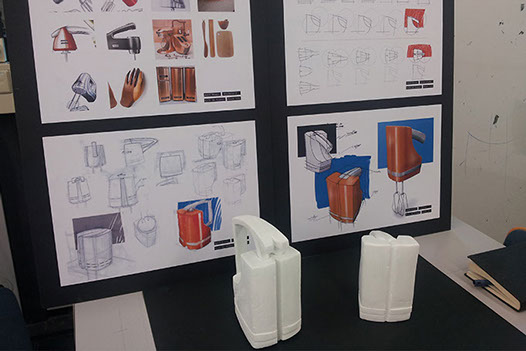
Presentation of mixer design process